The rise of YouTube Shorts has brought engaging, bite-sized content to the forefront. Want to showcase these dynamic videos on your website? You’re in luck! This guide will break down the different ways to embed YouTube Shorts, keeping your website fresh and captivating.
Method 1: Official Embed Code
- Find the Short: Navigate to the desired YouTube Short on your browser.
- Click “Share”: Locate the “Share” icon below the video and click it.
- Embed Code: Choose the “Embed code” option. A pop-up window will appear.
- Customize (Optional): Adjust the video size and other options before copying the code.
- Paste & Publish: Go to your website’s editing platform and paste the code where you want the Short to appear. Save and publish your changes.
Method 2: Quick Workaround (Iframe Code)
Grab the URL: Open the desired Short and copy the link from your browser’s address bar.
Modify the URL: Replace “/shorts/” in the URL with “/embed/”.
Embed Code: Use this basic iframe code and paste the modified URL within the “src” attribute:
<iframe src="YOUR_MODIFIED_URL" width="560" height="315" frameborder="0" allowfullscreen></iframe>Adjust & Embed: Change the width and height as needed, then paste the code into your website editor.
Method 3: Social Media Aggregator Tools
These tools offer curated feeds of Shorts from specific channels or hashtags.
- Choose a Tool: Platforms like Tagembed or Taggbox provide user-friendly interfaces.
- Connect YouTube: Follow their instructions to link your YouTube channel or desired source.
- Customize & Embed: Select specific Shorts, modify the layout, and generate an embed code to integrate into your website.
Important Notes:
- Always check the video owner’s embed settings before using their content.
- Some third-party tools may have paid plans for advanced features.
- Test the embedded Shorts on different devices for optimal viewing experience.
With these methods in your arsenal, you can seamlessly integrate YouTube Shorts into your website, adding a touch of dynamism and engaging your audience like never before. Good luck!
Bonus Tip: Consider adding calls to action (CTAs) next to the embedded Shorts to encourage further interaction with your brand or content.